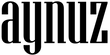CUSTOMER SUPPORT
We are a company specialized in manufacturing and wholesale of underwear for men, women, and children, using high-quality materials such as cotton, modal, and bamboo.
We provide products that combine comfort, durability, and modern style at competitive prices relative to their quality.
Yes, definitely.
We offer Private Label services, where we can produce clothing under your brand or company name, with custom designs and packaging according to your preferences.
Yes, we can manufacture custom clothing for schools or organizations with the school name or logo on the product.
We offer multiple options for fabrics and colors to meet every requirement.
We use carefully selected materials such as:
- 100% natural cotton for ultimate comfort.
- Modal for a soft texture and high flexibility.
- Bamboo for excellent breathability and antibacterial properties.
All materials undergo quality checks to ensure comfort and durability.
Yes, we can provide samples or limited quantities for testing before placing a bulk order, so you can verify the quality, materials, and details.
You can contact us via WhatsApp or email to send the list of products you want.
Our sales team is ready to help you choose the best options according to your target market and budget.
We ship from Turkey to all countries worldwide, especially:
- Saudi Arabia and Gulf countries
- Other Arab countries
- Europe, Africa, and Asia
We work with reliable shipping companies to ensure fast and secure delivery.
The manufacturing time depends on the quantity and requested design, usually 10 to 30 business days.
Shipping typically takes 7 to 40 days depending on the country and chosen delivery method.
Yes, we offer Custom Design services — you can send us a model or idea, and we will produce it with high quality and precise details.
- High quality at reasonable prices
- Flexibility in manufacturing and packaging
- Punctuality and reliability
- Professional and responsive customer service
- Long-term cooperation with wholesalers and brands worldwide
Join us to view prices and product details!
Not ready to register? You can still get in touch with us via:
📩 Email: team@aynuz.com
📱 WhatsApp: +90 555 100 69 79
Our team will be happy to assist you